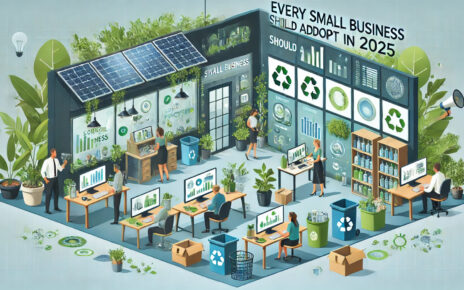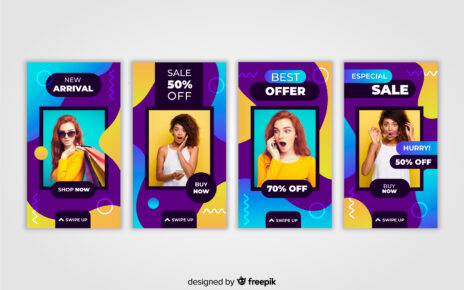In the dynamic world of small business, staying on top of finances can be a daunting task. Whether you’re managing invoices, tracking expenses, or preparing for tax season, accounting software can streamline many processes, providing valuable insights into your business’s financial health. As technology continues to evolve, the tools available to small businesses improve, offering more features, flexibility, and scalability. In this guide, we will explore the best accounting software options for small businesses in 2025.
Table of Contents
Why Small Businesses Need Accounting Software
Before we dive into specific software solutions, it’s important to understand why small businesses should consider using accounting software. While some small business owners may attempt to manage finances manually, the complexities of modern business demand more robust systems. The benefits of using accounting software include:
- Efficiency: Accounting software automates time-consuming tasks, such as invoicing, expense tracking, and payroll. This allows small business owners to focus more on growing their business.
- Accuracy: Automation reduces the risk of human error in calculations, ensuring more accurate financial records.
- Financial Insights: Accounting software often includes reporting features that give you a clear picture of your business’s financial health, helping you make informed decisions.
- Tax Compliance: Many accounting software tools automatically calculate taxes, ensuring your business stays compliant with the latest regulations.
- Scalability: As your business grows, accounting software can grow with you, offering features that support more complex operations.
- Security: Financial data is sensitive, and accounting software typically comes with encryption and other security features to protect your information.
Best Accounting Software for Small Businesses in 2025
Now that we know why small businesses need accounting software, let’s explore the top options available in 2025.
1. QuickBooks Online
Best for: Businesses looking for a comprehensive and user-friendly solution
Overview: QuickBooks Online, developed by Intuit, has been one of the most popular accounting software solutions for small businesses for years, and it continues to be a top choice in 2025. QuickBooks offers a wide range of features, from basic bookkeeping to advanced financial reporting.
Key Features:
- Invoicing & Payments: Easily create and send invoices, set up recurring payments, and accept online payments.
- Expense Tracking: Track your expenses automatically by syncing with your bank accounts and credit cards.
- Financial Reporting: QuickBooks offers customizable reports, such as profit and loss statements, balance sheets, and tax reports.
- Tax Calculations: Automatic tax calculations for federal and state taxes, including sales tax.
- Multi-User Access: Multiple team members can access QuickBooks with different permission levels, making it easy to collaborate with your accountant or bookkeeper.
Pros:
- User-friendly interface
- Extensive third-party app integrations
- Scalable with various plans for different business needs
- 24/7 customer support
Cons:
- Can be pricey for the higher-tier plans
- Some features, like time tracking, require higher-tier plans
Pricing: QuickBooks Online offers several pricing tiers, starting from $25 per month for the Simple Start plan. The more advanced plans (Essentials, Plus, and Advanced) offer additional features, such as bill management, inventory tracking, and enhanced reporting, with prices ranging up to $180 per month.
2. Xero
Best for: Small businesses looking for a cloud-based solution with strong international features
Overview: Xero is a cloud-based accounting software designed for small and medium-sized businesses. With a user-friendly interface and powerful features, Xero is an excellent option for businesses that need comprehensive financial management tools. Xero also stands out for its international capabilities, supporting multiple currencies and tax systems.
Key Features:
- Invoicing: Customizable invoicing and the ability to accept payments directly via credit card.
- Bank Reconciliation: Automatically import transactions from your bank accounts and credit cards to reconcile expenses and income.
- Payroll: Xero offers integrated payroll processing, including automatic tax calculations and compliance with local tax laws.
- Inventory Management: Track stock levels, set up re-ordering triggers, and create inventory reports.
- Financial Reporting: Generate reports such as profit and loss, balance sheets, and cash flow statements.
Pros:
- Excellent for businesses that operate internationally
- Strong integration with banks and third-party apps
- Simple and intuitive interface
- Unlimited users on all plans
Cons:
- Some advanced features, like project tracking, are only available in higher-tier plans
- Limited phone support
Pricing: Xero’s pricing starts at $13 per month for the Early plan, which includes basic features such as invoicing and bank reconciliation. The Growing plan at $37 per month and the Established plan at $70 per month offer additional features like payroll, inventory tracking, and more advanced reporting.
3. FreshBooks
Best for: Freelancers and small service-based businesses
Overview: FreshBooks is known for its user-friendly interface and is a great choice for freelancers, consultants, and service-based businesses. It provides easy invoicing, time tracking, and expense management, making it ideal for businesses that don’t need complex accounting features but still want to keep their finances organized.
Key Features:
- Invoicing: Create professional invoices with customizable templates, set up recurring invoices, and accept online payments.
- Time Tracking: Track the time you spend on client projects and generate reports based on billable hours.
- Expense Management: Capture receipts and categorize expenses, including syncing your bank accounts for automatic expense tracking.
- Project Management: Track project progress, create estimates, and bill clients for completed tasks.
- Client Portal: Clients can view invoices, make payments, and access their financial history.
Pros:
- Easy to use, especially for non-accounting professionals
- Strong customer support
- Ideal for service-based businesses and freelancers
- Time tracking and project management tools
Cons:
- Limited features for inventory management and complex financial reporting
- The higher-tier plans can get expensive
Pricing: FreshBooks offers four pricing tiers, starting at $15 per month for the Lite plan. The Plus plan ($25/month) includes additional features such as time tracking and more clients. The Premium plan ($50/month) supports unlimited clients, and the Select plan offers custom pricing for larger businesses.
4. Wave Accounting
Best for: Small businesses on a tight budget
Overview: Wave Accounting is a free accounting software solution that offers essential features without the hefty price tag. It’s ideal for small businesses and freelancers who need basic financial tools and are looking to save money.
Key Features:
- Invoicing: Create and send invoices with customizable templates, and accept payments online.
- Expense Tracking: Link your bank accounts and credit cards to automatically track your expenses.
- Financial Reporting: Generate financial statements such as profit and loss reports, balance sheets, and tax reports.
- Receipts Scanning: Snap pictures of your receipts and upload them to your account for easy expense tracking.
- Payroll: Wave offers payroll processing for an additional fee, but this is available in select states.
Pros:
- Completely free for accounting and invoicing
- Intuitive user interface
- Good for freelancers and very small businesses
- Simple tax reporting tools
Cons:
- Limited features compared to paid software
- Additional costs for payroll and payment processing
Pricing: Wave is free for accounting and invoicing, but charges a fee for payment processing (2.9% + 30¢ per transaction for credit cards) and payroll services ($20 per month plus $6 per employee).
5. Zoho Books
Best for: Businesses looking for a customizable accounting solution
Overview: Zoho Books is part of the larger suite of Zoho software products, which includes CRM, email marketing, and more. Zoho Books is designed to provide comprehensive accounting tools for small businesses, offering automation, reporting, and integration with other Zoho applications.
Key Features:
- Invoicing and Payments: Create and send invoices, set up recurring billing, and accept online payments through integrated payment gateways.
- Expense Tracking: Automatically track expenses by syncing your bank and credit card accounts.
- Time Tracking: Track billable hours and project costs, making it ideal for service-based businesses.
- Project Management: Integrate project tracking with financial reports, allowing you to manage costs and bill clients.
- Tax Compliance: Zoho Books includes automatic GST calculation and support for other regional taxes.
Pros:
- Good integration with Zoho’s other business tools
- Highly customizable with a wide range of features
- Affordable pricing
- Strong automation tools
Cons:
- Some features, like project tracking, require higher-tier plans
- Lacks certain advanced reporting features found in other software
Pricing: Zoho Books offers a free plan for businesses with revenue less than $50,000 per year. Paid plans start at $15 per month for the Basic plan, with the Standard plan costing $40/month and the Professional plan priced at $60/month.
6. Sage Business Cloud Accounting
Best for: Businesses needing a comprehensive, scalable solution with strong reporting capabilities
Overview: Sage Business Cloud Accounting is a powerful accounting software that caters to a wide range of small businesses, from startups to those that are scaling. It provides strong financial reporting features, automated invoicing, and integration with various third-party applications. Sage is particularly well-regarded for its ability to handle both accounting and financial management, making it a versatile choice.
Key Features:
- Invoicing and Payments: Create customized invoices, send them automatically, and accept payments online.
- Bank Reconciliation: Connect your bank accounts and credit cards to automatically reconcile your transactions.
- Reporting: Sage offers in-depth financial reports, such as profit and loss statements, balance sheets, and cash flow reports.
- Inventory Management: Track inventory in real-time, set up automatic stock updates, and generate reports based on sales performance.
- Multi-Currency: Sage Business Cloud Accounting is ideal for businesses that operate internationally, as it supports multiple currencies and provides accurate exchange rates.
Pros:
- Comprehensive reporting tools
- Scalable as your business grows
- Integrates well with other Sage tools and third-party applications
- Offers mobile apps for on-the-go access
Cons:
- The user interface may seem a bit complex for beginners
- The price may be higher than other basic solutions
Pricing: Sage offers two main pricing plans:
- Start Plan: $10 per month, which includes basic features like invoicing, expense tracking, and reporting.
- Accounting Plan: $25 per month, which includes additional features like inventory management, multi-currency support, and advanced reporting.
7. Kashoo
Best for: Small businesses looking for a simple, affordable solution for bookkeeping and invoicing
Overview: Kashoo is an easy-to-use accounting software solution designed for small businesses, freelancers, and entrepreneurs. It focuses on simplifying the accounting process while offering essential features like invoicing, expense tracking, and financial reporting.
Key Features:
- Invoicing: Easily create professional invoices and set up recurring billing.
- Expense Tracking: Automatically import transactions from your bank and categorize them for tax reporting.
- Financial Reports: Kashoo offers essential financial reports like profit and loss, tax summaries, and balance sheets.
- Tax Preparation: Simplifies tax filing with accurate tax reports and categorization of deductible expenses.
- Mobile App: Kashoo offers a mobile app to manage finances on the go.
Pros:
- Simple and easy to use
- Affordable pricing
- Good for businesses with basic accounting needs
- Strong mobile app experience
Cons:
- Limited features for more complex businesses
- Lacks robust payroll functionality
Pricing: Kashoo offers a single pricing plan at $16.65 per month, which includes unlimited invoicing, expense tracking, tax reports, and more.
8. ZipBooks
Best for: Freelancers and small businesses looking for a free, simple solution with room to grow
Overview: ZipBooks offers a free accounting software plan that’s designed for small businesses with basic accounting needs. It provides simple invoicing and expense management, along with a set of customizable financial reports. For businesses that need more advanced features, ZipBooks also offers paid plans with additional functionality.
Key Features:
- Invoicing: Create unlimited invoices and estimates, and accept payments online.
- Expense Management: Track expenses and automatically categorize them to save time on bookkeeping.
- Reporting: Generate financial reports such as profit and loss statements and tax reports.
- Time Tracking: Keep track of billable hours and add them to invoices for easier billing.
- Client Portal: Share invoices and project details directly with clients through a secure online portal.
Pros:
- Free plan available
- User-friendly interface
- Unlimited invoicing and estimates on the free plan
- Simple reporting features
Cons:
- Limited features on the free plan (requires upgrading for advanced features)
- Lacks robust payroll and inventory management tools
Pricing:
- Free Plan: Includes invoicing, expense tracking, and basic reporting.
- Smart Plan: $15 per month, includes additional features like time tracking and recurring invoicing.
- Premium Plan: $35 per month, adds advanced reporting, team management, and more.
9. AccountEdge Pro
Best for: Businesses that need desktop-based accounting with robust inventory management
Overview: AccountEdge Pro is a comprehensive accounting solution that offers desktop-based software for small to medium-sized businesses. It includes features such as invoicing, payroll, inventory management, and financial reporting. Unlike many cloud-based solutions, AccountEdge Pro is designed for businesses that prefer to store their data locally or need desktop-based solutions.
Key Features:
- Invoicing and Billing: Create invoices, manage recurring billing, and track payment status.
- Payroll: AccountEdge Pro includes integrated payroll processing, tax calculations, and payroll reporting.
- Inventory Management: Track inventory levels, create purchase orders, and manage stock.
- Bank Reconciliation: Import transactions from your bank accounts and reconcile them with your financial records.
- Advanced Reporting: Generate detailed reports to track your business performance, such as profit and loss, balance sheets, and cash flow.
Pros:
- Strong inventory management and payroll features
- Desktop-based software for offline access
- Comprehensive financial reporting
- One-time purchase option (instead of subscription-based)
Cons:
- Desktop-based, which may not be ideal for businesses looking for cloud-based solutions
- Limited mobile functionality
- A higher upfront cost for the desktop software
Pricing: AccountEdge Pro costs a one-time fee of $399 for the desktop version. Additional services, such as cloud storage and payroll, require separate fees.
10. OnPay
Best for: Small businesses that need an integrated payroll solution with accounting tools
Overview: OnPay is primarily a payroll software, but it also includes features that make it useful for businesses that need basic accounting tools alongside payroll. OnPay is an excellent option for small businesses with employees, as it simplifies payroll processing and integrates with accounting platforms to keep financial records accurate.
Key Features:
- Payroll: OnPay handles payroll processing, including tax filings, direct deposits, and employee benefits management.
- Tax Calculations: Automatically calculates payroll taxes and handles federal, state, and local tax filing.
- Reporting: Generate payroll reports, tax filings, and compliance-related reports.
- Integration: OnPay integrates with accounting software such as QuickBooks and Xero, allowing seamless syncing between your payroll and accounting data.
- Employee Self-Service: Employees can access pay stubs, tax forms, and benefits information through a self-service portal.
Pros:
- Simplified payroll processing for small businesses
- Integrates well with other accounting software
- Easy to use with minimal setup
- Affordable pricing with no hidden fees
Cons:
- Lacks more advanced accounting features like invoicing or inventory management
- Focused more on payroll, so businesses with more complex financial needs may require additional software
Pricing: OnPay is priced at $40 per month plus $6 per employee, which includes payroll processing, tax filings, and access to payroll reports.
The Future of Small Business Accounting Software & Tools
The future of small business accounting software looks promising, driven by advancements in artificial intelligence (AI), automation, and data analytics. Here’s a glimpse of what’s to come:
1. AI Integration
Artificial intelligence will play an increasingly significant role in small business accounting software. From chatbots offering customer service to AI-driven analytics that provide actionable insights, AI is poised to transform how small businesses operate. AI tools can help businesses predict customer behavior, automate customer support, and even optimize inventory management.
2. Automation Will Be Key
As automation technologies continue to improve, small businesses will automate more aspects of their operations. Tasks like customer support, marketing campaigns, and even complex processes like payroll and tax filing can be automated to save time and reduce the risk of human error. The future will see a move toward even more specialized automation solutions designed to meet the unique needs of specific industries.
3. Cloud-Based Solutions
Cloud computing will continue to be at the forefront of small business accounting technology. As businesses become more distributed and remote work becomes increasingly popular, cloud-based tools provide the flexibility, scalability, and security businesses need to operate effectively. The cloud ensures that data is accessible from anywhere, enhancing collaboration and enabling businesses to scale more easily.
Trends in Small Business Accounting Software
As technology evolves, so do the trends in small business accounting software. Understanding these trends can help businesses stay ahead of the competition and make informed decisions about the tools they adopt.
1. Low-Code and No-Code Platforms
Low-code and no-code platforms are becoming increasingly popular for small businesses, especially those with limited technical resources. These platforms allow users to build apps, websites, and workflows with minimal coding knowledge, which opens up the possibilities for customization without the need to hire developers.
2. Subscription-Based Pricing
Subscription-based pricing models are making advanced tools more affordable for small businesses. Instead of paying large upfront costs, businesses can subscribe to software tools on a monthly or annual basis. This provides flexibility and allows businesses to scale up or down as needed, ensuring that they only pay for what they use.
3. Mobile-Friendly Solutions
With more people working remotely or on-the-go, mobile accessibility is becoming essential. Small business accounting software is increasingly designed with mobile-friendly versions, allowing business owners, managers, and employees to access essential features from their smartphones or tablets. This is especially useful for field-based teams or businesses with multiple locations.
4. Data Security & Privacy
As data breaches and cyberattacks become more common, businesses are focusing on improving their data security measures. Small business accounting software tools now offer enhanced encryption, multi-factor authentication, and other security features to ensure that business and customer data remains protected.
How to Choose the Right Accounting Tools for Your Small Business
Selecting the right software tools is crucial for small businesses looking to streamline their operations, increase efficiency, and scale effectively. While there are countless options available, it’s important to choose tools that align with your business goals, team size, and industry.
Before investing in any software, consider the following:
- Ease of Use: Ensure the tool is intuitive and doesn’t require extensive training to get started.
- Scalability: Choose software that will grow with your business and can accommodate increasing demands.
- Integration: Look for tools that integrate with other platforms you’re already using to avoid data silos and enhance workflow.
- Cost: Always consider the pricing structure to ensure it fits within your budget, especially as your business grows.
The key is to start small and scale gradually. Focus on solving specific pain points and investing in tools that will make a measurable difference in your business operations. By doing so, you’ll build a solid foundation for growth and long-term success.
Conclusion
When selecting the best accounting software for your small business in 2025, the key is to evaluate your specific needs, budget, and the complexity of your operations. Whether you’re just starting or running a growing business, there’s an accounting solution that can help you stay organized, compliant, and ready for future success.
- QuickBooks Online remains the gold standard for small businesses looking for a full-featured, scalable solution.
- Xero is a top choice for businesses with international operations and those seeking an easy-to-use cloud solution.
- FreshBooks is ideal for freelancers and service-based businesses that need simple, intuitive tools for invoicing and time tracking.
- Wave Accounting is an excellent free option for very small businesses or those with a tight budget.
- Zoho Books provides flexibility and customization for businesses that need more tailored solutions.
- Sage Business Cloud Accounting offers a powerful and scalable solution with excellent reporting and multi-currency capabilities.
- Kashoo provides a simple, affordable accounting solution for small businesses and freelancers, ideal for those who need basic accounting tools.
- ZipBooks stands out for its free plan and user-friendly interface, while offering additional paid plans with more advanced features.
- AccountEdge Pro is the choice for businesses that need desktop-based software with strong inventory and payroll management.
- OnPay is a great option for small businesses that require integrated payroll processing alongside basic accounting tools.
Each of these solutions provides different strengths, so the right choice will depend on your business’s size, complexity, and specific needs. Whether you’re looking for an easy-to-use tool for basic bookkeeping or a comprehensive platform to manage payroll, taxes, and inventory, there’s an accounting software solution that fits your business perfectly.