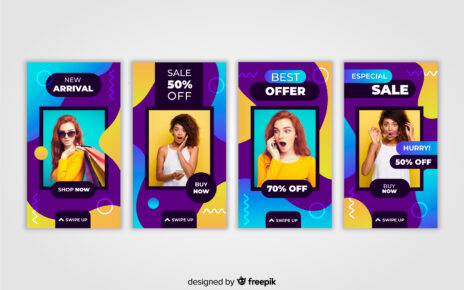Managing finances is one of the most important parts of running a successful contracting business. Whether you’re a general contractor, electrician, plumber, or freelancer, sending invoices quickly and keeping track of payments is crucial. The right invoicing software can help you get paid on time, reduce errors, and streamline your workflow.
If you’re still using paper invoices or spreadsheets, it’s time to upgrade. This guide will help you choose the best invoicing software for contractors, with detailed comparisons of the top options available today.
Table of Contents
Why Contractors Need Invoicing Software
Before jumping into the best invoicing tools, let’s take a look at why contractors need invoicing software:
✅ Saves Time: No more manually creating invoices. Automation speeds up the process.
✅ Improves Accuracy: Avoid calculation mistakes that can cost you money.
✅ Better Record-Keeping: Easily track past invoices, payments, and outstanding balances.
✅ Faster Payments: Digital invoices get paid quicker than paper invoices.
✅ Professionalism: A well-designed invoice reflects positively on your business.
✅ Tax Preparation: Easily generate reports for tax filing.
✅ Client Communication: Automated reminders keep clients on track.
✅ Mobile Access: Send invoices from anywhere with the mobile app.
✅ Customization: Personalize invoices with your logo and details.
Invoicing software makes managing your business simpler and more efficient.
Top Invoicing Software for Contractors
Contractors need invoicing software that simplifies billing, tracks payments, and manages financial records efficiently. Below are the best invoicing software options, along with what makes each one unique.
1️⃣ QuickBooks Online
A well-known accounting solution with powerful invoicing features, expense tracking, and tax preparation tools.
2️⃣ FreshBooks
User-friendly invoicing software with time tracking, expense management, and automation features for freelancers and small businesses.
3️⃣ Jobber
Ideal for service-based contractors, offering invoicing, scheduling, and client management in one platform.
4️⃣ Zoho Invoice
A free invoicing tool with customizable templates, online payments, and automation features for small businesses.
5️⃣ HoneyBook
Best for independent contractors and freelancers, providing invoicing, contracts, and client management tools.
6️⃣ InvoiceOwl
Designed for contractors, offering professional invoice templates, estimates, and expense tracking.
7️⃣ Moon Invoice
A simple yet powerful invoicing app with multi-device support and recurring invoice automation.
8️⃣ Procore
Tailored for construction businesses, featuring invoicing, budgeting, and project management tools.
9️⃣ Square Invoices
Great for businesses needing seamless payment processing with easy-to-use invoice creation.
🔟 AvidXchange
Best for large contractors handling bulk invoices, with automated payment processing and accounts payable solutions.
1️⃣ QuickBooks Online
QuickBooks Online is one of the most popular invoicing and accounting tools for contractors. It lets you send invoices, track expenses, and manage finances all in one place. With automated features, you can set up recurring invoices and payment reminders, saving time and effort. Whether you’re a solo contractor or running a small business, QuickBooks makes handling money simple.
Best for: General contractors who need a full accounting solution.
Features:
✔ Automated invoicing and payment reminders
✔ Expense tracking and financial reporting
✔ Syncs with bank accounts and credit cards
✔ Mobile app for invoicing on the go
Pros:
✔ Trusted brand with strong accounting features
✔ Easy to integrate with other business tools
✔ User-friendly dashboard
Cons:
✖ Higher cost than some alternatives
✖ May have more features than needed for simple invoicing
Pricing: Starts at $25/month
2️⃣ FreshBooks
FreshBooks is a simple and easy-to-use invoicing tool made for small contractors and freelancers. It helps you create professional invoices, track time for hourly jobs, and accept payments online. Since it’s cloud-based, you can access it from anywhere, even on your phone. If you’re looking for an affordable and user-friendly invoicing solution, FreshBooks is a great choice.
Best for: Small contractors and freelancers.
Features:
✔ Simple invoicing with professional templates
✔ Time tracking for hourly billing
✔ Mobile-friendly with cloud storage
✔ Accepts credit card payments
Pros:
✔ Easy to use
✔ Great customer support
✔ Affordable pricing
Cons:
✖ Limited advanced features compared to QuickBooks
✖ Extra charge for additional clients
Pricing: Starts at $15/month
3️⃣ Jobber
Jobber is an invoicing and scheduling tool made for service contractors like plumbers, electricians, and landscapers. It helps you manage jobs, send invoices, and keep track of customers—all in one place. You can send invoices by text or email and even set up automatic reminders for unpaid bills. With its mobile app, your team can stay updated while working in the field.
Best for: Field service contractors (plumbers, electricians, landscapers).
Features:
✔ Scheduling, invoicing, and client management
✔ Send invoices via text or email
✔ Mobile app for field workers
✔ Automated follow-ups for unpaid invoices
Pros:
✔ Made for service-based contractors
✔ Helps with job scheduling and invoicing
✔ Supports multiple team members
Cons:
✖ Costs more than basic invoicing software
✖ Not a full accounting system
Pricing: Starts at $29/month
4️⃣ Zoho Invoice
Zoho Invoice is a free and easy-to-use invoicing tool for small contractors. It lets you create custom invoices, send estimates, and accept online payments. Since it supports multiple currencies and languages, it’s great for contractors working with different clients. The software is cloud-based, so you can access it from anywhere, making it perfect for solo contractors who need a simple solution.
Best for: Small contractors looking for a free invoicing solution.
Features:
✔ 100% free invoicing software
✔ Customizable invoices and estimates
✔ Supports multiple currencies and languages
✔ Online payment options
Pros:
✔ Completely free for small businesses
✔ User-friendly and cloud-based
✔ Good customer support
Cons:
✖ Limited advanced features
✖ Best suited for solo contractors
Pricing: Free for up to 5,000 invoices per year
5️⃣ HoneyBook
HoneyBook is a great invoicing tool for independent contractors and creative professionals. It helps you send custom-branded invoices, manage client contracts, and schedule payments—all in one place. You can also set up automated reminders to follow up on unpaid invoices. If you do contract-based work and need an easy-to-use system, HoneyBook is a solid choice.
Best for: Independent contractors and creative professionals.
Features:
✔ Custom branding on invoices
✔ Automated follow-ups and reminders
✔ Client contract management
✔ Payment scheduling
Pros:
✔ Great for contract-based work
✔ Simple and easy to use
✔ Integrates with other business tools
Cons:
✖ Not ideal for large teams
✖ Limited accounting features
Pricing: Starts at $39/month
6️⃣ InvoiceOwl
InvoiceOwl is an easy-to-use invoicing tool for small business owners and subcontractors. It lets you create invoices with one click, send estimates, and accept online payments. The mobile app makes it simple to manage invoices on the go. If you’re a freelancer or part of a small team, InvoiceOwl is an affordable option to keep your billing organized.
Best for: Small business owners and subcontractors.
Features:
✔ One-click invoice creation
✔ Estimates and proposals
✔ Accepts online payments
✔ Mobile invoicing
Pros:
✔ Simple and easy to use
✔ Great for freelancers and small teams
✔ Affordable pricing
Cons:
✖ Fewer integrations than competitors
✖ Limited reporting features
Pricing: Starts at $9.99/month
7️⃣ Moon Invoice
Moon Invoice is an affordable and easy invoicing tool designed for freelancers and self-employed contractors. It allows you to create unlimited invoices and estimates and supports recurring billing. With multi-device access, you can manage invoices from your phone, tablet, or computer. It’s a simple, cost-effective way to keep your invoicing organized, but it lacks some advanced accounting features.
Best for: Freelancers and self-employed contractors.
Features:
✔ Unlimited invoices and estimates
✔ Multi-device access (desktop & mobile)
✔ Supports recurring invoices
✔ Accepts online payments
Pros:
✔ Cost-effective solution
✔ Simple user interface
✔ Works on all devices
Cons:
✖ No built-in accounting features
✖ Fewer integrations
Pricing: Starts at $4.99/month
8️⃣ Procore
Procore is a powerful invoicing tool designed specifically for large construction companies. It helps manage complex construction projects by offering advanced invoicing, contract management, and real-time collaboration tools. Procore also integrates with QuickBooks, making it easier to keep track of finances. While it’s perfect for large-scale projects, it may be more expensive and require training for small contractors to use effectively.
Best for: Large construction companies.
Features:
✔ Advanced invoicing for construction projects
✔ Contract and document management
✔ Real-time collaboration tools
✔ Integration with QuickBooks
Pros:
✔ Designed for construction professionals
✔ Helps manage complex projects
✔ Integrates with accounting tools
Cons:
✖ Expensive for small contractors
✖ Requires training to use effectively
Pricing: Custom pricing
9️⃣ Square Invoices
Square Invoices is a straightforward invoicing solution for contractors who need to accept card payments. It offers free invoicing, and you can easily accept credit card and digital payments. The software also sends automated payment reminders and offers instant deposits to get paid quickly. While it’s free to use, keep in mind there’s a fee per transaction.
Best for: Contractors who accept card payments.
Features:
✔ Free invoicing software
✔ Accepts credit cards and digital payments
✔ Automated payment reminders
✔ Instant deposits for quick payments
Pros:
✔ No monthly fee for basic features
✔ Easy to use
✔ Quick payments
Cons:
✖ 2.9% + 30¢ fee per transaction
✖ Limited advanced features
Pricing: Free (with transaction fees)
🔟 AvidXchange
AvidXchange is an invoicing and bill payment solution designed for contractors who need automated payment processing. It tracks expenses, payments, and integrates with accounting tools to streamline financial management. With strong security features, it’s ideal for larger businesses that need to reduce paperwork and manage finances more efficiently. However, it may be too expensive for small contractors.
Best for: Contractors needing automated bill payments.
Features:
✔ Invoice automation
✔ Tracks expenses and payments
✔ Integration with accounting tools
✔ Strong security features
Pros:
✔ Reduces paperwork
✔ Helps with financial management
✔ Works for larger businesses
Cons:
✖ Higher pricing than competitors
✖ Not ideal for small contractors
Pricing: Custom pricing
How to Choose the Best Invoicing Software As a Contractor
Choosing the right invoicing software can make managing your business finances much easier. Here are some important things to think about when picking the best software for your business:
Ease of Use 🤖
The software should be easy to use, even if you’re not a tech expert. Look for a platform that’s simple and user-friendly so you can create invoices quickly without a steep learning curve.
Mobile Access 📱
In today’s world, you need the ability to send invoices wherever you are. Check if the software has a mobile app or is cloud-based, so you can send invoices and manage your payments on the go, whether you’re at the job site or on the move.
Payment Processing 💳
Make sure the software allows you to accept online payments or credit card payments. The easier it is for your clients to pay, the faster you’ll get paid. Look for invoicing tools that support payment methods like PayPal, Stripe, or direct bank transfers.
Customization 🖌️
Your invoices should reflect your business brand. Choose software that lets you customize your invoices with your logo, colors, and other branding elements. This gives your business a more professional look and helps you stand out.
Pricing 💸
It’s important to find a solution that fits your budget. Some invoicing software offers free plans or low-cost options, while others might charge more depending on the features. Make sure to choose a tool that meets your needs without breaking the bank.
Benefits of Using Invoicing Software for Contractors
Invoicing software can make running your business a lot easier and save you time. Here’s why it’s worth considering:
- Saves Time ⏰
Creating invoices manually can be time-consuming, especially if you’re dealing with multiple clients. Invoicing software helps automate the process, allowing you to create and send invoices in just a few clicks. This means you can spend less time on paperwork and more time focusing on your work. - Reduces Errors 📝
When you create invoices by hand, there’s always a chance for mistakes. With invoicing software, the chance of errors is greatly reduced. The software does the math for you, checks for missing information, and ensures everything is correct before you send it out. - Gets You Paid Faster 💰
Invoicing software often includes features like payment reminders and the ability to accept credit cards or online payments. This makes it easier for clients to pay, and the faster they pay, the quicker you get your money. Some software even offers instant deposits, meaning you can get paid the same day. - Professional Image 📊
When you use invoicing software, you can send polished, professional invoices with your company logo, colors, and branding. This helps build trust with your clients and makes your business look more established. It’s also a great way to stand out from competitors. - Keeps Everything Organized 📂
One of the best parts about invoicing software is that it keeps all your invoices, payments, and client information in one place. You can easily access past invoices, track payments, and get reports on your income. This makes it much easier to manage your finances and stay organized. - Helps You Stay Compliant 📜
Many invoicing software programs can help you stay on top of tax requirements by automatically including sales tax, generating tax reports, and keeping track of your financial records. This can be a huge help come tax season, reducing the stress of figuring out what you owe. - Customization Options 🎨
Invoicing software lets you personalize invoices to fit your brand. You can add your logo, pick your colors, and choose from a variety of templates. This customization makes your invoices stand out and gives a professional touch to your communications with clients. - Reduces Paperwork 📄
Since invoicing software is cloud-based, you don’t have to worry about storing physical invoices or paperwork. Everything is stored digitally, making it easier to find and manage. Plus, you can access your invoices from any device, whether you’re at the office, at home, or on the go. - Easier Reporting 📊
Invoicing software often comes with built-in reporting features. These reports can give you a quick overview of your earnings, unpaid invoices, and expenses. This can help you make better business decisions and keep your finances on track. - Cost-Effective 💸
Many invoicing software tools offer affordable plans or even free versions, making them a cost-effective solution for small businesses or solo contractors. Even if you do choose a paid version, the time saved and the reduction in errors can often pay for the software itself.
Frequently Asked Questions (FAQs)
What is invoicing software?
Invoicing software is a tool that helps businesses create, send, and track invoices in a digital format. Instead of writing out invoices by hand or using spreadsheets, you can use software to automatically generate and send them. This makes invoicing much faster, reduces the chance of mistakes, and helps you keep track of payments and outstanding bills easily.
Why do contractors need invoicing software?
Contractors need invoicing software because it helps them save time, avoid errors, and get paid faster. Instead of dealing with piles of paperwork or manually creating invoices every time you finish a job, the software lets you generate and send invoices with just a few clicks. It also keeps everything organized, so you don’t have to hunt for old invoices or worry about tracking payments. Plus, some invoicing software sends reminders to clients if they haven’t paid yet, helping you get paid on time.
Can invoicing software integrate with accounting tools?
Yes! A lot of invoicing software can work together with popular accounting tools like QuickBooks, Xero, and others. This means you don’t have to enter your financial data in two different places. When your invoices are connected to your accounting software, everything syncs up automatically, making it easier to keep track of your income and expenses. It also helps you avoid mistakes that could happen if you were doing it manually.
Is free invoicing software good enough?
Yes, free invoicing software can be perfect if you’re just starting out or have a small business. It can handle basic invoicing needs like creating and sending invoices and tracking payments. However, free versions often have limits on features. For example, they might not let you customize your invoices with your company logo or offer advanced reports. Paid versions usually offer more options, like the ability to accept credit card payments, integrate with other business tools, and get better customer support.
Final Thoughts
Choosing the right invoicing software for your business is an important decision, but it doesn’t have to be complicated. It all depends on your specific needs and what fits your budget. If you’re a contractor who needs more than just invoicing – for example, full accounting features to track expenses, handle taxes, and manage financial reports – then QuickBooks Online might be the best option for you. It offers a lot of powerful features to help manage your whole business, not just invoices.
On the other hand, if you’re looking for something simpler and don’t need all the extra features, there are great options like Zoho Invoice, which is free and perfect for small businesses or solo contractors. It’s easy to use and still offers the essential tools you need to create and send invoices.
👉 The most important thing to remember is that no matter which software you choose, it will make your life easier. Invoicing software helps you get paid faster, reduces the chances of making mistakes, and keeps everything organized in one place. This means less stress for you and more time to focus on your actual work. It’s a great investment to make sure your business runs smoothly and efficiently!
Take your time to choose what works best for you, and don’t be afraid to try out a few different options before making your final decision. With the right invoicing software, you’ll be able to streamline your processes and keep your business running without a hitch! 😊