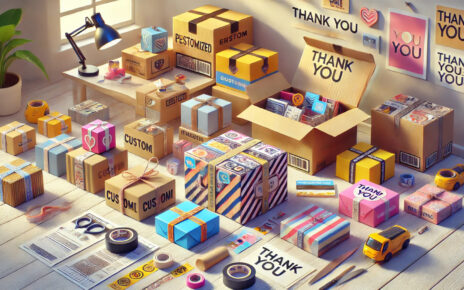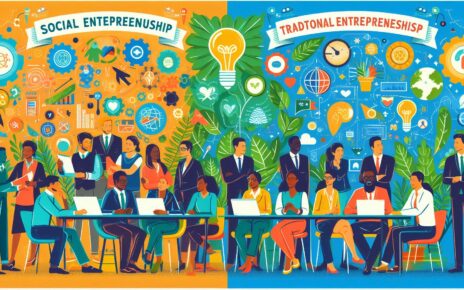Managing a construction project is no small task. From planning and scheduling to tracking progress and managing budgets, there’s a lot to handle. That’s where construction project scheduling software comes in. The right software can help construction managers, contractors, and teams stay organized, avoid delays, and complete projects on time.
But with so many options out there, how do you know which one is the best for your needs? This article will walk you through the key features to look for in construction project scheduling software so you can make the right choice.
Table of Contents
What is Construction Project Scheduling Software?
Construction Project Scheduling Software is a tool that helps plan and manage the timing of tasks for construction projects. It allows project managers to create schedules, assign tasks to workers, and track progress. Think of it like a digital calendar, but for an entire construction project.
With this software, you can see when each part of the project needs to be done, who is doing it, and how long it should take. If something changes—like a delay in delivery or bad weather—it can quickly adjust the schedule, so everyone knows what to expect next. It keeps the project organized, helps avoid delays, and makes sure everything gets done on time and within budget.
Features to Look for in Construction Project Scheduling Software
When looking for construction project scheduling software, there are a few important features to keep in mind. Here’s a simple list of what to look for:
1. Ease of Use
One of the first things to consider is how easy the software is to use. Construction professionals are busy and don’t have time to learn complicated systems.
What to Look For:
✔ A simple, user-friendly interface
✔ Drag-and-drop scheduling tools
✔ Clear dashboard and navigation
✔ Easy setup with minimal training
If the software is too complex, your team may not use it, making it a wasted investment.
2. Project Planning and Scheduling Features
A good construction scheduling tool should have features that help you plan projects from start to finish.
Must-Have Features:
✔ Gantt charts for easy scheduling
✔ Task dependencies (linking tasks together)
✔ Critical path analysis to identify important tasks
✔ Automatic updates when schedules change
These tools help you see what needs to be done, when, and in what order, preventing delays and confusion.
3. Collaboration Tools
Construction projects involve many people, including contractors, subcontractors, architects, and suppliers. The right software should make it easy for everyone to communicate.
Essential Collaboration Features:
✔ Real-time updates and notifications
✔ Cloud-based access so teams can log in from anywhere
✔ File sharing (blueprints, contracts, reports)
✔ Team messaging and commenting features
When everyone stays in the loop, mistakes and miscommunications are reduced.
4. Resource Management
Managing people, equipment, and materials is critical in construction. Good scheduling software should help track resources efficiently.
What It Should Include:
✔ Worker scheduling and assignments
✔ Equipment tracking (who is using what and when)
✔ Material delivery schedules
✔ Resource forecasting to prevent shortages
Efficient resource management saves time and money, preventing unexpected project delays.
5. Budget and Cost Tracking
Keeping a construction project within budget is just as important as staying on schedule. Your software should help track costs and avoid overspending.
Key Cost-Tracking Features:
✔ Budget planning tools
✔ Cost estimation
✔ Expense tracking (labor, materials, permits, etc.)
✔ Financial reports and forecasts
By monitoring your budget, you can catch issues early and prevent cost overruns.
6. Integration with Other Tools
Most construction teams use different software for accounting, payroll, design, and communication. Your scheduling software should work well with these tools.
Best Integration Options:
✔ Accounting software (QuickBooks, Sage)
✔ Payroll systems
✔ BIM (Building Information Modeling) software
✔ Communication apps (Slack, Microsoft Teams)
Integration helps keep all your data connected, so you don’t have to enter the same information multiple times.
7. Mobile Access and Cloud-Based Features
Construction work doesn’t happen in an office—it happens on-site. That’s why mobile access is essential.
Must-Have Mobile Features:
✔ Mobile app or web-based access
✔ Real-time updates from the job site
✔ Offline mode for when there’s no internet
✔ Easy photo uploads for progress tracking
Cloud-based software allows teams to update schedules and documents from anywhere, improving efficiency.
8. Customization and Scalability
Not all construction projects are the same. The best software should be flexible and able to grow with your business.
Customization Features:
✔ Custom workflows and templates
✔ Adjustable permissions for different users
✔ Scalable pricing plans (for small and large teams)
✔ Ability to add extra features as needed
A customizable and scalable solution ensures the software works for both small and large construction companies.
9. Reporting and Analytics
Data is key to making better decisions. Good software should provide detailed reports and insights.
Useful Reporting Features:
✔ Progress reports
✔ Performance analytics
✔ Delay analysis
✔ Customizable dashboards
Reports help project managers track success and spot potential problems before they escalate.
10. Customer Support and Training
No matter how good the software is, you’ll need support at some point. Good customer service can make a big difference.
What to Look for in Support:
✔ 24/7 customer service
✔ Live chat, email, and phone support
✔ Video tutorials and training materials
✔ Community forums for troubleshooting
Reliable support ensures your team can get help when they need it, keeping projects on track.
11. Security and Data Protection
Your construction schedules contain important data that must be kept secure.
Key Security Features:
✔ Data encryption
✔ Regular backups
✔ User access controls
✔ Compliance with industry security standards
Strong security measures protect your project information from cyber threats and accidental data loss.
12. Pricing and Value for Money
Budget is always a concern, so choosing software that provides value for its cost is important.
What to Consider:
✔ Free trial or demo version
✔ Monthly vs. annual pricing
✔ Hidden fees (for extra users or storage)
✔ Feature comparison between pricing tiers
A balance between affordability and functionality is crucial for getting the best return on investment.
13. Reviews and Reputation
Before choosing software, check what other users say about it.
Where to Look for Reviews:
✔ Software review sites (Capterra, G2, Trustpilot)
✔ Social media and construction forums
✔ Testimonials on the software’s website
✔ Recommendations from industry professionals
Good reviews and a solid reputation can give you confidence in your decision.
14. Trial Period and Demo Availability
Most good software providers offer a free trial or demo so you can test it before committing.
Why a Trial is Important:
✔ Lets you see if it fits your workflow
✔ Helps your team get hands-on experience
✔ Reveals any hidden challenges before purchase
Always test the software before buying to ensure it meets your needs.
15. Future Updates and Improvements
Technology is always evolving, and your software should keep up.
What to Expect in Updates:
✔ Regular bug fixes and improvements
✔ New features based on user feedback
✔ Continued support for new devices and operating systems
A company that invests in updates shows they care about long-term customer satisfaction.
Top 10 Construction Project Scheduling Software
When it comes to managing a construction project, the right scheduling software can make all the difference in ensuring that tasks are completed on time and within budget. With a range of options available on the market, each offering its own set of features, it can be challenging to determine which one will best meet your business needs.
To help you make an informed decision, we’ve compiled a list of the top 10 construction project scheduling software options. Each of these tools is designed to streamline project management, improve collaboration, and keep your construction projects running smoothly.
Here are the top software options to consider:
1. Procore
Procore is a comprehensive construction project management software designed to help teams collaborate, track progress, and manage resources all in one place. It offers a wide range of tools that make it easier to plan, schedule, and stay on top of every detail of a construction project. Procore is ideal for large-scale projects that require a lot of coordination between different teams and stakeholders.
Features:
- 📋 Comprehensive project management tools to oversee every aspect of construction.
- 📊 Gantt charts for planning and visualizing project timelines.
- 💬 Real-time collaboration for teams to stay connected and on the same page.
- 🛠️ Resource tracking to manage materials, equipment, and labor.
- 💰 Budgeting tools to keep track of costs and avoid overspending.
Best For:
- 🏗️ Large-scale construction projects.
- 🤝 Projects that need coordination between multiple teams and subcontractors.
- 👷♂️ Construction managers who need to keep everything organized and within budget.
Pricing:
- 💵 Pricing is customized based on the size of the project and the features you need.
- 📞 You’ll need to contact Procore directly for a quote.
2. Buildertrend
Buildertrend is a user-friendly construction project management software designed to streamline the process for residential and small commercial construction projects. It offers a range of features to help contractors stay organized, manage budgets, communicate with clients, and track progress efficiently. Buildertrend is especially suited for smaller teams looking for an easy-to-use solution to manage day-to-day operations and keep projects on track.
Features:
- 📅 Scheduling to keep track of project timelines and deadlines.
- 💸 Budgeting tools to manage and track costs.
- 📊 Project tracking to monitor progress and stay on top of tasks.
- 💬 Client communication features to keep clients updated and involved.
- 📂 Document management to store and share important project files.
Best For:
- 🏠 Residential construction companies working on homes or small projects.
- 🏢 Small commercial construction companies that need a simple, organized way to manage jobs.
Pricing:
- 💵 Starts at $99/month with different pricing tiers based on the features and project size.
3. Primavera P6 (Oracle)
Primavera P6 (Oracle) is a powerful, high-end construction project management tool designed to handle large-scale and complex projects. Developed by Oracle, it offers advanced features that cater to the needs of enterprises managing intricate timelines, resources, and budgets. Primavera P6 is especially suitable for industries like construction, engineering, and manufacturing, where precision, risk management, and detailed reporting are crucial for project success.
Features:
- ⏳ Advanced scheduling tools to plan and manage complex timelines.
- 🛠️ Resource and cost management to optimize materials, labor, and budget.
- ⚠️ Risk management to identify, track, and mitigate potential project risks.
- 📊 Reporting tools to generate detailed reports on project progress, budget, and performance.
Best For:
- 🏢 Large enterprises that need powerful tools for managing massive projects.
- ⚙️ Complex projects with multiple tasks, teams, and stakeholders to coordinate.
Pricing:
- 💵 Starts at $2,500/year for basic access.
- 💬 Custom pricing available for larger teams and more advanced features.
4. CoConstruct
CoConstruct is a construction project management software designed specifically for custom home builders and remodelers. It provides tools that help streamline scheduling, budgeting, and project tracking, while also allowing builders to keep clients informed and engaged throughout the process. CoConstruct is tailored to meet the unique needs of building custom homes, offering flexibility and detailed tracking.
Features:
- 📅 Customizable scheduling to plan and manage timelines based on project needs.
- 💬 Client management tools to communicate updates and keep clients involved.
- 💸 Budgeting tools to track costs and avoid overspending.
- 📊 Project tracking to monitor tasks and progress in real-time.
Best For:
- 🏠 Custom home builders looking for a tailored solution.
- 🔨 Remodelers who need to keep projects organized and within budget.
Pricing:
- 💵 Starts at $99/month with different pricing tiers based on the project size and features.
5. Smartsheet
Smartsheet is a versatile project management software that combines the simplicity of a spreadsheet with powerful features for task management, collaboration, and scheduling. It’s great for teams that want flexibility and an easy-to-use interface to manage projects, share files, and track progress with tools like Gantt charts. Smartsheet is especially useful for those who need to manage tasks and projects without a steep learning curve.
Features:
- 📊 Simple interface that mimics a spreadsheet for easy navigation.
- ⏳ Gantt charts for scheduling and tracking project timelines.
- 🗂️ Task management to break down large projects into manageable steps.
- 📂 File sharing and collaboration tools to work together in real-time.
Best For:
- 🤖 Teams looking for flexibility in project and task management.
- 📅 Companies that need a user-friendly tool to track progress and stay organized.
Pricing:
- 💵 Starts at $7/user/month with different pricing tiers depending on the features needed.
6. Asta Powerproject
Asta Powerproject is a construction project management software designed to handle complex scheduling, resource management, and risk analysis. It offers tools for planning, managing resources, and generating reports, making it an excellent choice for companies that deal with multiple projects or large-scale construction efforts. Asta Powerproject is especially useful for teams that need to manage time, costs, and risks efficiently.
Features:
- 📅 Scheduling tools to create detailed timelines and milestones.
- 🛠️ Resource management to track materials, equipment, and labor.
- ⚠️ Risk management to identify potential problems and plan solutions.
- 📊 Reporting tools to generate performance and progress reports.
Best For:
- 🏗️ Construction companies of various sizes handling multiple projects.
- ⚙️ Project-heavy industries that need efficient management of timelines, resources, and risks.
Pricing:
- 💵 Starts at $100/month with different pricing options based on features and team size.
7. Fieldwire
Fieldwire is a construction management software designed to improve job site coordination and keep teams connected. It offers tools for task management, document sharing, scheduling, and real-time notifications, making it easier for workers and managers to stay on top of tasks and updates. Fieldwire is great for small to medium-sized businesses that want to streamline communication and manage work on-site efficiently.
Features:
- 📝 Task management to assign and track work on the job site.
- 📂 Document sharing to easily access and share important files.
- 📅 Scheduling to plan and organize tasks.
- 📲 Real-time notifications to keep everyone informed of updates.
- 💬 Team collaboration tools to help the team stay connected and on the same page.
Best For:
- 🏗️ Small and medium-sized businesses that need efficient job site coordination.
- 👷♂️ Teams working on-site who need a simple way to manage tasks and communicate in real-time.
Pricing:
- 💵 Free for small teams with limited features.
- 💸 Premium plans start at $29/month for more advanced features and larger teams.
8. BIM 360 (Autodesk)
BIM 360 (Autodesk) is a cloud-based construction management software that integrates with Building Information Modeling (BIM) tools to manage every aspect of a project. It offers powerful features like construction document management, scheduling, cost tracking, and team collaboration, helping companies streamline workflows and improve coordination. BIM 360 is ideal for teams using BIM tools to design and build more efficiently.
Features:
- 📂 Construction document management to store, share, and organize project files.
- 📅 Project scheduling to plan tasks and track timelines.
- 💰 Cost management to track budgets and prevent overspending.
- 💬 Team collaboration tools to keep everyone connected and informed.
Best For:
- 🏢 Companies using Building Information Modeling (BIM) tools for design and construction.
- 🏗️ Teams needing a unified platform for managing documents, scheduling, and costs in one place.
Pricing:
- 💬 Contact for quote as pricing varies depending on team size and project needs.
9. Monday.com
Monday.com is a versatile project management platform that offers visual tracking tools to help teams stay organized and manage tasks efficiently. With features like Gantt charts, task automation, and customizable workflows, Monday.com makes it easy to track project progress and automate repetitive tasks. It’s ideal for teams of all sizes that want a flexible solution for managing projects and schedules.
Features:
- 📊 Visual project tracking to see progress and updates at a glance.
- ⏳ Gantt charts for planning and visualizing project timelines.
- 🤖 Task automation to reduce manual work and save time.
- 🔧 Customizable workflows to tailor the platform to your team’s needs.
Best For:
- 👥 Teams of all sizes looking for a flexible platform to manage projects and schedules.
- 📅 Companies that need to track progress and automate tasks in one place.
Pricing:
- 💵 Starts at $8/seat/month with different pricing tiers based on features and team size.
10. Trello
Trello is a simple and easy-to-use project management tool that helps teams organize tasks using boards, lists, and cards. It’s perfect for small projects and teams looking for a straightforward way to track progress. Trello’s visual approach makes it simple to move tasks around, assign responsibilities, and keep everyone on track, making it a popular choice for smaller teams or those just starting with project management.
Features:
- 📋 Customizable boards, lists, and cards to organize tasks and track progress.
- ✅ Task tracking to easily see what needs to be done and who’s doing it.
- 🔄 Simple visual layout for easy updates and changes.
Best For:
- 🏠 Small projects or teams who need a basic, no-fuss solution.
- 📈 Teams looking for a free and easy-to-use option to manage work.
Pricing:
- 🎉 Free for basic features.
- 💵 Paid plans start at $5/user/month for additional features and team options.
Conclusion
Choosing the right construction project scheduling software can make a huge difference in keeping your projects on time and within budget. When selecting software, look for:
✅ Ease of use
✅ Strong scheduling and planning tools
✅ Collaboration features
✅ Resource and budget management
✅ Mobile access and cloud storage
✅ Good customer support and security
✅ Affordable pricing and future updates
By carefully considering these factors, you can find software that makes your construction projects run smoothly and efficiently.
Frequently Asked Questions (FAQs)
What is the best construction project scheduling software?
The best software for your needs depends on the complexity of your projects and the size of your team. Popular options include Procore, which is great for large-scale projects, Buildertrend, ideal for smaller projects, and Primavera P6, which is designed for managing highly complex projects with advanced features.
How much does construction scheduling software cost?
Pricing can vary significantly. For simpler tools, you may pay as little as $20/month, while more robust solutions with advanced features can cost hundreds per month. It’s important to assess your needs to find the right fit for your budget.
Can small construction businesses use scheduling software?
Yes! There are plenty of affordable and user-friendly options tailored for small businesses. These tools are designed to be budget-friendly and offer flexible features that can scale as your business grows.
Do I need training to use scheduling software?
While some platforms are quite user-friendly and intuitive, more complex systems like Primavera P6 may require some level of training. It’s helpful to choose software that provides access to helpful guides, videos, or customer support to assist with any learning curve.
Can I use scheduling software on my phone?
Yes, most modern construction scheduling software provides mobile apps. This allows you to track tasks, collaborate with your team, and access your project data while you’re on-site or on the go, making it easy to stay on top of everything.
Is free construction scheduling software available?
Yes, there are free versions available for basic scheduling needs. However, these usually come with limited features and might not support larger teams or offer advanced capabilities like budgeting and reporting. As your business grows, you may need to upgrade to a paid version for more comprehensive tools.